Welcome to the Wallet App! Below is a guide to its main features and usage instructions.
When using the wallet for the first time, you can choose to create a new wallet. The system will generate a set of mnemonics . Be sure to store your mnemonics safely, as they cannot be recovered if lost.
Steps:
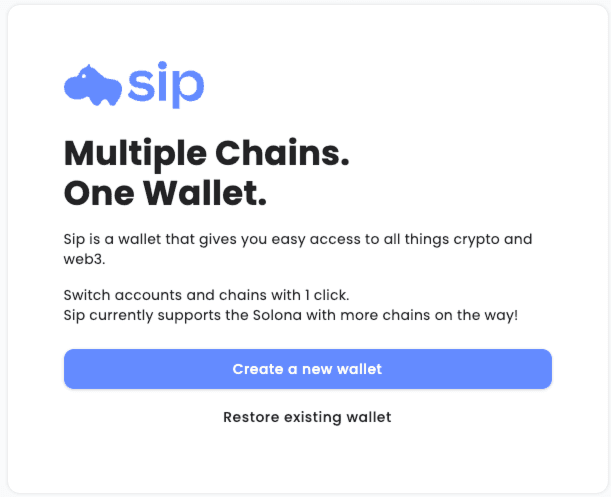
If you already have a wallet, you can import it using a private key.
Steps:
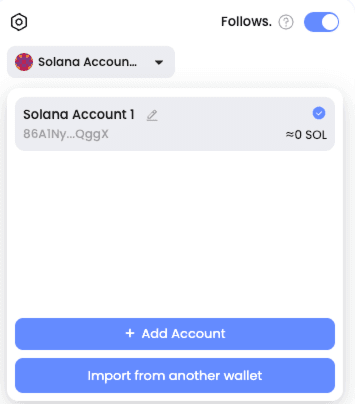
This app supports identifying contract addresses (CA) in transaction links and executing spot trades.
Steps:
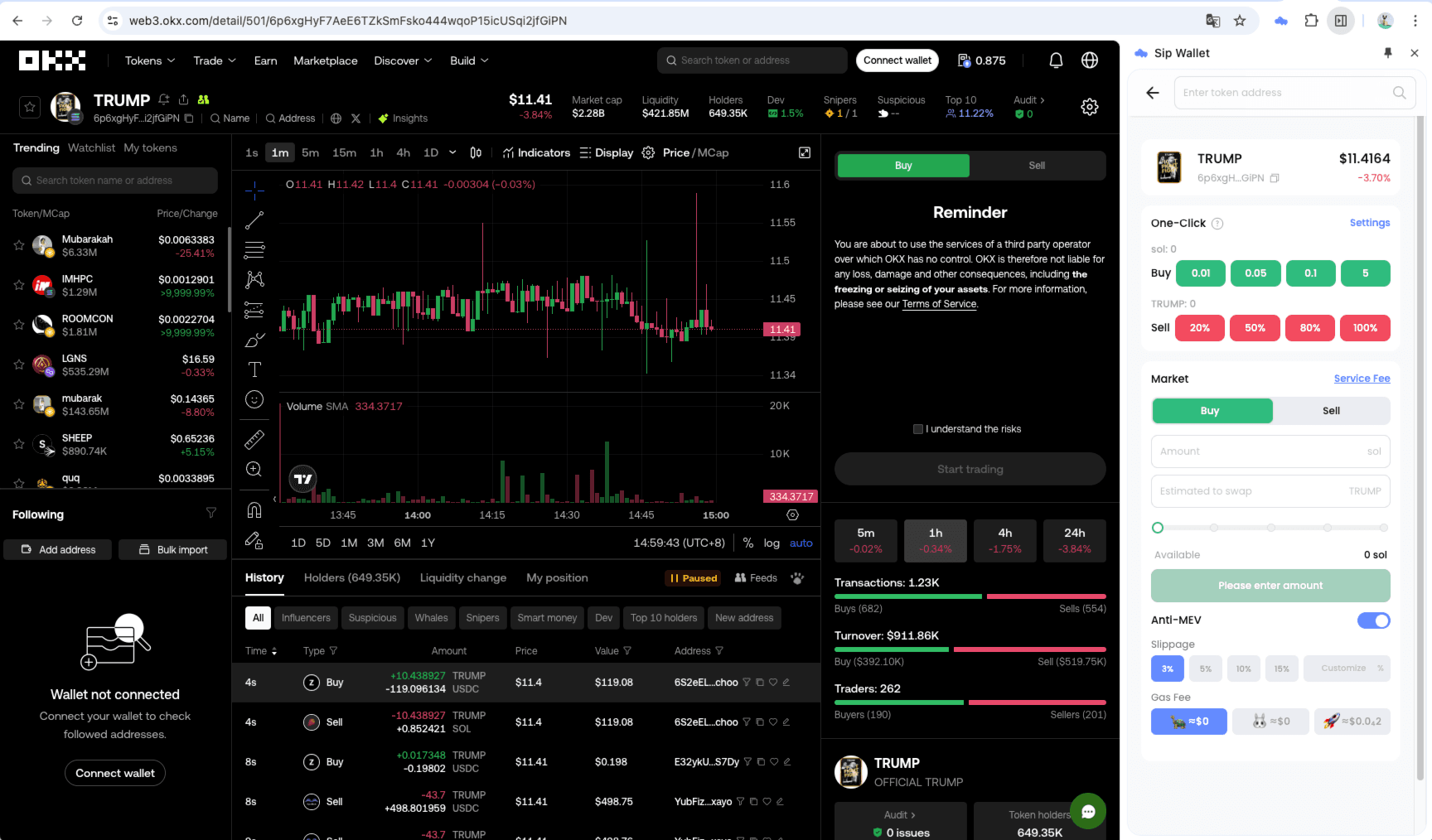
Transaction fee: 1%
Simplify the trading process with quick buy and sell options.
Steps:
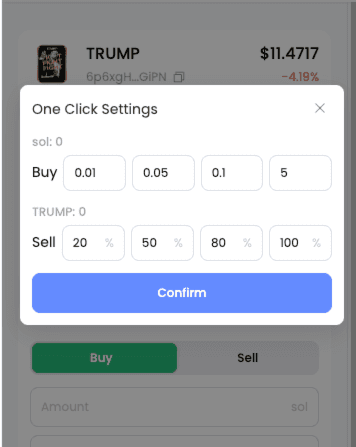
Supports multiple ways to deposit assets into your wallet.
Steps:
Allows you to transfer assets to another wallet address.
Steps:
Check all transaction records within the wallet.
Steps:
If you have any questions, please contact customer support or refer to the help documentation. Enjoy using the wallet!